Explore the Dashboard
The Sidebar
The sidebar on the left side of the dashboard contains the most commonly used buttons, especially in the Site and Design areas.
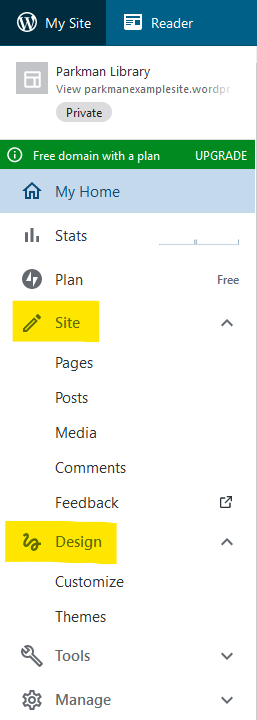
From the sidebar, you can create new pages or posts, add media (like photos and videos), change the design of the site, and manage other settings.
Note that some of the buttons in this area only work with paid WordPress accounts.
Profile and Account Settings
Click the icon in the upper-right corner to manage your profile and account settings.
![]()
Activity
Take a few minutes to explore the different menu options in the dashboard.
Some of these menu options will be covered in more detail in the next module.
Previous section:
Create An Account